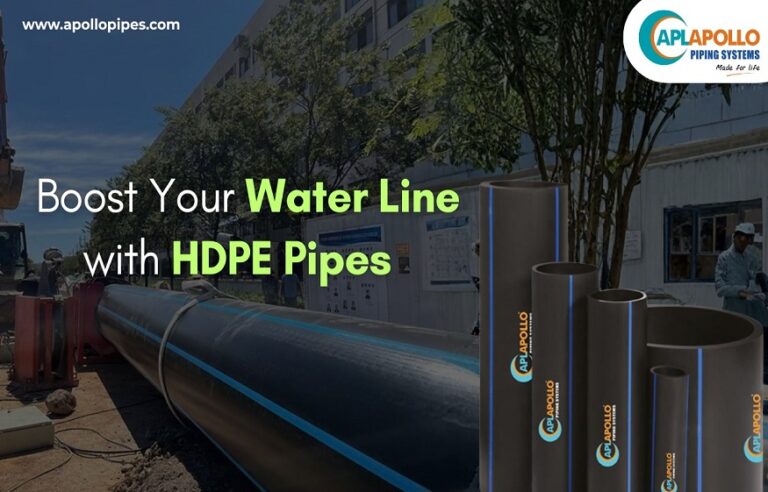Dealing with electronics requires special handling to ensure they are not dropped or subjected to a static shock. Electronic items, including computers, TVs, game consoles, and appliances like refrigerators and washing machines, are fragile and costly most of the time, and many of them contain critical information. By proper planning and handling, one is able to avoid situations where they have to spend a lot of money on repairs or replacements. Using the information provided in this guide, you can securely pack and transport your electronic items to your new location with confidence that they will arrive in as-good-as-new condition.
Pre-Move Preparation
When planning for packing, make a checklist for all the electronic gadgets that you intend to transport. This list will assist in the monitoring of items to avoid situations where something was left behind. Packing can be time consuming and most [people end up doing it wrongly ending up with loses. To avoid making losses or poor packing that could lead to damages oof your precious electronics contact the Advance Group to help you will your move. If you have complex arrangements like home theatre systems or computer stations, it is wise to take pictures before disconnecting them. These pictures will be useful when connecting the equipment to the new location of your temporary residence.
Another vital step includes creating copies or backups of critical data stored within computers, external drives, or any other storage devices. Make copies of files with cloud storage or an external hard drive to preserve data in the event of damage or loss. Dealing with lost data is always more stressful than dealing with the loss of physical equipment, so treat this step accordingly.
The next process is to take out batteries from any other equipment like the remote control, the laptop keyboard, the video game console, etc. There is also the risk that batteries can leak and cause damage during the transportation process. The same goes for peripherals and other writable media and/or removable components such as cables, memory cards, etc., which should be put in individual plastic bags marked accordingly. When moving a printer, the ink cartridges should also be removed and packed individually to avoid instances of leakage.
Packing Electronics Properly
It is best to pack electronics in the boxes that come with them as the boxes are made to fit the item perfectly and are also made with durability in mind. If the original packaging cannot be found, consider using sturdy cardboard boxes, but ensure they have adequate cushioning.
Prepare the right packing accessories to protect your electronics most appropriately. Pack the product with anti-static bubble wrap followed by a non-static generating material to avoid the accumulation of static charges on the internal components. Foam padding or packing peanuts will also protect the devices and minimize the chances of developing an impact-related issue. A sturdy construction and double-wall boards increase the boxes’ sturdiness, while the use of plastic covers or zipper bags ensures protection from any moisture.
Wrap Every Device
While packing individual items, ensure that each device is wrapped well, especially the screens and any other delicate parts. For the TVs, monitors, and tablets, place a microfiber cloth over the screen and then wrap the entire with bubble wrap. Restrictions include not using newspapers due to the ink that leaves stains on surfaces. Extra cushioning should be used on buttons, knobs and other delicate parts to minimize the possibility of them getting damaged.
Label Every Box
On the bottom of the box, add another layer of foam or bubble wrap in order to enhance the safety of the contents. Use padding to ensure that the device does not move around, and place it in the right position carefully. When packing more items into one box, one should use dividers to reduce the instances where one item knocks against the other. When it is full, close the box tightly and have it clearly labelled with “HANDLE WITH CARE – ELECTRONICS” and “TOP” on it. Adding labels like “Gaming Console” or “Laptop” to help differentiate between the devices inside the box will be useful.
How to Pack and Unpack Like a Pro
It is easier to reconnect cables and accessories if they are labelled correctly before packing and storing. Constantly check orientation by referring back to the pictures from before the disassembly process. Do not twist cables on ports, as this may cause malfunctions to occur, and it can also damage both the cable and the socket. When all the equipment is ready, switch each of them on to confirm they are working as expected. In case of problems, look for warranty or moving insurance services.